Micro-interactions are the subtle yet powerful elements that shape user perceptions and interactions within digital environments. While designing engaging micro-interactions is crucial, their timing, animation nuances, and personalization significantly determine their effectiveness. This article provides an expert-level, actionable deep dive into how to optimize these aspects to elevate user engagement beyond basic implementation, addressing common pitfalls and advanced tactics.
Table of Contents
1. Timing and Animation Tactics for Enhanced Engagement
a) How to Use Delay and Duration to Maximize Impact
Effective micro-interactions hinge on precisely calibrated timing. Implementing intentional delays and durations ensures interactions feel natural and prompt without overwhelming users. For instance, a loading indicator should appear instantly with a minimal delay (300ms) and persist long enough to communicate progress but not so long as to frustrate. Use CSS transitions with transition-delay and transition-duration properties to control these timings explicitly.
| Timing Technique | Actionable Tip |
|---|---|
| Transition Delay | Set a delay of 150-300ms to prevent micro-interactions from feeling abrupt, especially on hover states. |
| Transition Duration | Use durations between 200-500ms for smooth, perceivable transitions that don’t slow user flow. |
b) Implementing Micro-Animations with Subtle Transitions — Best Practices
Subtle micro-animations enhance perceived responsiveness without distracting users. Use CSS keyframes or JavaScript libraries like GSAP for fine-grained control. For example, a button hover can include a slight scale-up (transform: scale(1.05)) with a short transition (ease-in-out 300ms) to signal interactivity. Avoid excessive bounces or flashy effects; instead, focus on smooth, predictable movements that reinforce user expectations.
c) Avoiding Overuse: Balancing Animation to Prevent User Overload
Excessive animation can lead to cognitive overload, diminishing engagement. Establish a hierarchy where only critical micro-interactions feature animations, and others remain static. Use user testing data to identify which animations contribute positively. Implement a “less is more” approach by limiting animations to one or two per interaction context, and ensure they are consistent across the product for predictable user expectations.
2. Personalization and Dynamic Micro-Interactions
a) Techniques for Real-Time Content Adaptation Based on User Actions
Leverage real-time data streams to adapt micro-interactions dynamically. For example, in a SaaS dashboard, highlight features based on user activity. Use event listeners in JavaScript to trigger micro-animations or content updates. Implement MutationObserver APIs to detect DOM changes and update micro-interaction elements accordingly. For instance, if a user frequently uses a certain feature, animate a tooltip or badge that emphasizes this behavior, reinforcing positive engagement.
b) Integrating Micro-Interactions with User Data and Preferences
Store user preferences in local storage, cookies, or user profiles to tailor micro-interactions. For example, if a user prefers dark mode, animate toggle switches with a color scheme transition that reflects their preference. Use JavaScript to retrieve stored preferences on page load and trigger micro-animations that visually confirm the setting change, such as a smooth slide or fade effect. This personalization fosters a sense of control and improves engagement.
c) Example: Adaptive Micro-Interactions in E-Commerce Checkout Processes
In e-commerce, adapt checkout micro-interactions based on user behavior. For instance, if a user frequently abandons carts at shipping details, animate helpful tips or progress indicators specifically at that step. Use JavaScript to detect cart abandonment patterns and trigger contextual micro-animations—such as a gentle shake of the shipping form or a tooltip highlighting savings for completing the step. This personalization reduces friction and encourages completion.
3. Testing and Measuring Micro-Interaction Effectiveness
a) Setting Up A/B Tests for Micro-Interaction Variations
Implement controlled experiments to evaluate micro-interaction tweaks. Use tools like Google Optimize or Optimizely to split traffic between control and variation groups. For example, test different timing delays for tooltip appearances—150ms vs. 300ms—and measure which yields higher engagement or conversion. Record user interactions with event tracking (via Google Analytics or Mixpanel) to quantify micro-interaction success.
b) Metrics to Track: Engagement Rates, Conversion Impact, User Satisfaction
- Interaction Completion Rate: Percentage of users triggering and completing micro-interactions.
- Time to Engage: Duration from page load or action to micro-interaction activation.
- Conversion Rate Lift: Impact of micro-interaction on goal completions (e.g., signups, purchases).
- User Satisfaction Scores: Collect qualitative feedback or satisfaction ratings post-interaction.
c) Iterative Improvement: Using Data to Refine Micro-Interaction Design
Analyze collected data systematically to identify underperforming micro-interactions. Use heatmaps, click tracking, and user session recordings to diagnose issues. Apply incremental changes—like adjusting timing or animation style—and re-test. Document results to establish best practices and standardize successful micro-interaction patterns across the platform.
4. Common Pitfalls and How to Avoid Them
a) Overloading Users with Excessive Micro-Interactions
Avoid cluttering interfaces with persistent or redundant micro-interactions. Implement a hierarchy where only the most valuable micro-animations are active. Use user data to determine when to trigger or suppress certain interactions. For example, after a user completes a task, disable repetitive tooltips or animations to prevent annoyance.
b) Designing Micro-Interactions That Distract Rather Than Engage
Ensure micro-interactions serve a purpose aligned with user goals. Use animations that reinforce, not detract from, the primary task. For instance, avoid flashing or bouncing effects unless they provide immediate, clear feedback. Conduct usability testing focused on distraction levels and refine accordingly.
c) Troubleshooting Technical Glitches and Latency Issues
Optimize code to prevent lag—use CSS animations over JavaScript where possible. Minimize reflows by batching DOM updates. Test interactions across devices and browsers to identify performance bottlenecks. Implement fallback styles for users with reduced capabilities or disabled animations, such as prefers-reduced-motion media queries, to maintain accessibility.
5. Reinforcing Micro-Interactions’ Value within Broader User Engagement Strategies
a) Linking Micro-Interaction Optimization to Overall UX Goals
Align micro-interaction design with overarching user experience objectives, such as reducing friction or increasing task completion rates. Use data-driven insights to prioritize interactions that have measurable impacts on KPIs. For example, a micro-interaction that confirms successful form submission reinforces trust and encourages continued engagement.
b) Creating Cohesive Interaction Ecosystems for Consistent User Experience
Ensure consistent micro-interaction patterns across all touchpoints. Establish style guides and interaction libraries that define timing, animation styles, and triggers. Use design tokens and shared code modules to maintain uniformity, which enhances familiarity and reduces cognitive load. For instance, if a success checkmark appears with a ripple effect in one module, replicate that animation style elsewhere for consistency.
“Micro-interactions are not just decorative—they are strategic touchpoints that, when optimized, can significantly boost user satisfaction and business metrics.” – Expert UX Strategist
c) Final Case Study: Successful Micro-Interaction Implementation and Its Impact on Engagement
A leading e-commerce platform revamped its checkout micro-interactions by integrating personalized, timely animations—such as animated progress bars, contextual tips, and subtle confirmation feedback. They calibrated timing to avoid delays, used micro-animations to guide the user seamlessly through the process, and personalized tips based on browsing behavior. Post-implementation, they observed a 25% increase in checkout completion rate and a 15% rise in user satisfaction scores, illustrating the tangible benefits of optimized micro-interactions.
By systematically applying precise timing, subtle animations, and personalization techniques, designers can transform micro-interactions from mere aesthetic details into powerful engagement catalysts. For a broader understanding of foundational UX principles, explore the {tier1_anchor}—a comprehensive resource on user-centered design.
 Phone: +4733378901
Phone: +4733378901  Email: food@restan.com
Email: food@restan.com